
SketchUp plugins serve as one of the best ways to augment SketchUp’s 3D modeling ability. [Plugins use a programming language called Ruby Scripts so you may hear the term “rubies”. The files end in .rb. They are still referring to plugins.]
Jim’s SketchUp Blog will show new beginners how to download and install plugins.
http://sketchuptips.blogspot.com/2008/03/how-to-download-and-install-plugins.html
A list of must-have plugins
Daniel Tal’s basic list include - Simplify Contours, Color By Z, Component Spray, Drop, Joint Push Pull, Tools on Surface (Look for the yellow Download image). You may need to install Progress Bar, Offset, Fredo, TT_Lib, or TT_Lib2 to get these to work correctly.
Selection Toys (Select Edges, Faces, components, layers… Can’t live without it! )
Extrude Tools (Extrude by Rails can take curved linework and turn it into a surface)
Scale and Rotate Multiple (which includes a randomizer)
Cleanup (optimizes and cleans up a model/component which is really good when importing models to SketchUp)
Make Faces (makes surfaces out of coplanar linework like CAD)
Rotated Rectangles (rectangles at any rotation)
FredoScale (scale, shear, bend, twist, stretch…)
Simplify Contour (makes longer lines out of contours from CAD – use before
Other Plugins to consider
SketchyFFD (deforming a group of surfaces using points/corners)
Curviloft (curved linework to a surface)
Plan tools (Generate buildings from imported Dwg’s – especially from converted GIS shape files; there are other cool features too)
Plugins with a free trial, but worth purchasing
Artisan (organic modeling tools: many ways to manipulate topography) $39
Vali Architects Instant Road (insert roads, paths, streams into topography with medians, curbs, sidewalks) $25
Vali Architects Instant Site Grader (SketchUp’s Stamp tool plus: merge terrain and objects that aren’t coplanar) $15
Repeat Copy (Select components like trees give them a range of heights then place them on topo randomly) $8
Vertex Tools (Manipulate vertexes along a surface with various selection and manipulation tools) $20
A larger list of plugins
http://forums.sketchucation.com/viewtopic.php?p=250026
or http://rhin.crai.archi.fr/rld/plugins_list_az.php
or http://www.smustard.com/products/ (some free, some to purchase: support the programmers!)
A visual list of the plugins in action
http://forums.sketchucation.com/viewtopic.php?f=323&t=16909
Sketchup for landscape 에 올라온 좋은 자료입니다.
플러그인을 꼭 필요한 플러그인 / 고려해볼만한 것들/ 유로 플러그인들로 나눠서 설명하고 있습니다.
몰랐던 좋은 플러그인이 많군요. +ㅁ+
'스케치업뉴스' 카테고리의 다른 글
| nomeradona ...: Clay render with lines and bumps (0) | 2011/09/29 |
|---|---|
| 스케치업에서 마스크를 추출해서, 포토샵에 적용하기 튜토리얼 (0) | 2011/09/25 |
| 이것만 익혀도 스케치업 고수? SketchUp 중요 플러그인 리스트. (0) | 2011/09/22 |
| 스케치업으로 풀장 물 표현하기 튜토리얼 (0) | 2011/09/20 |
| 스케치업으로 과자도 구워요~~~ (0) | 2011/09/15 |
| 카툰용 메트리얼 제작중. (3) | 2011/09/14 |












































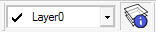

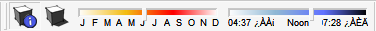



댓글을 달아 주세요