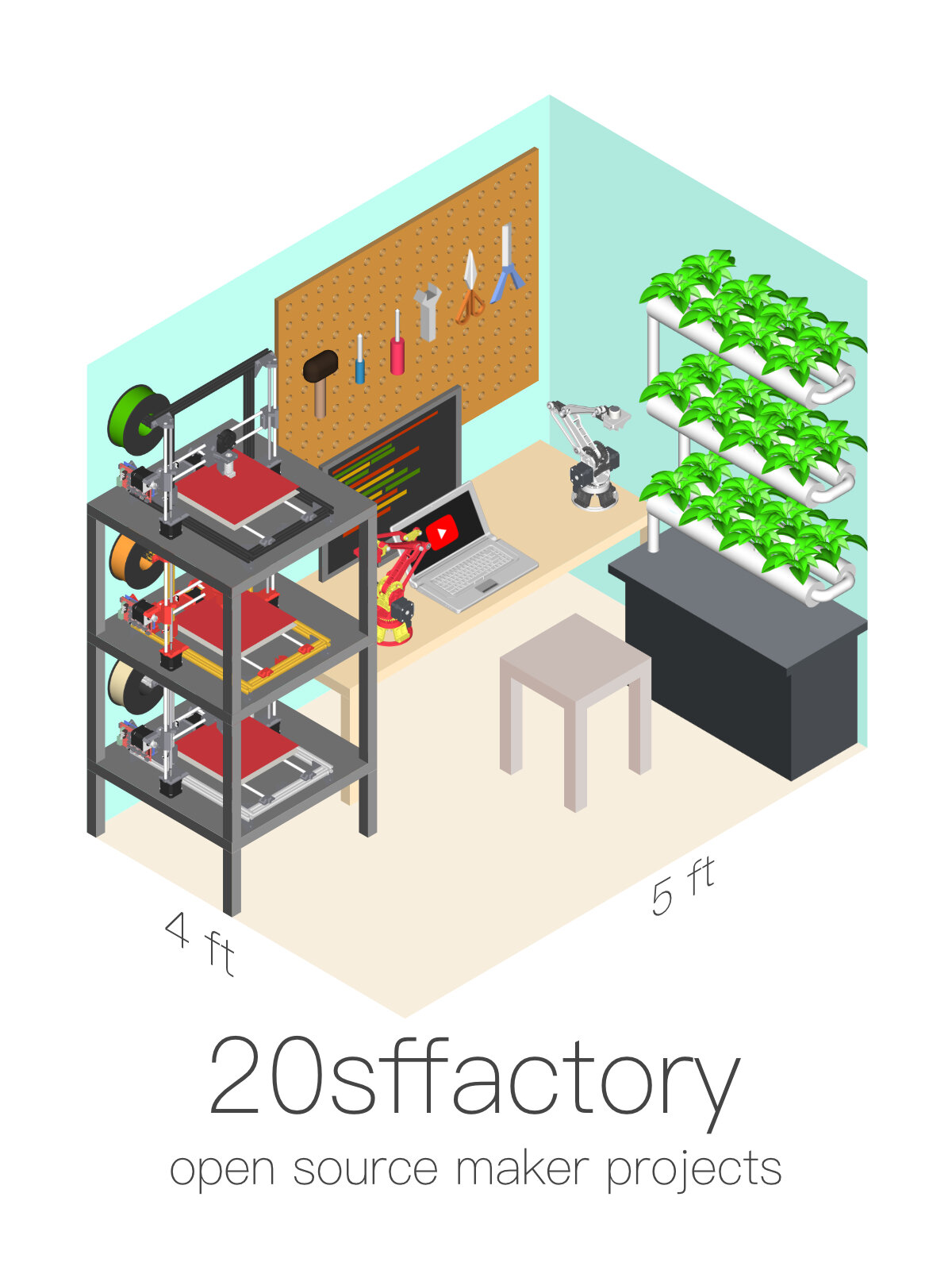Printing An Object for the First Time
In August 2018, I joined a maker space called Inno Space run by Hong Kong Productivity Council. My first ever 3D model was printed inside a Stratasys F370 printer in the maker space. This machine was a commercial 3D printer which printed objects with FDM technology (Fused Deposition Modeling), which was the same common technique applied to popular plastic 3D printers today, such as Prusa or Ender3. FDM technique has its long history of development and commercial use, until this past decade where projects like RepRap sped up its open developments, adoptions and cost reduction for the maker community. FDM printing involves the extrusion of melted thermoplastic (or other materials) from a heated nozzle while moving over a build platform layer by layer to fabricate an object. There are many types of 3D printing technology available today, each with its distinct functions and strength, printing with various resolutions, sizes, materials; the list goes on.
My first hands on tinkering was a CoLiDo 2.0 Plus 3D Printer inside the maker space. Unlike Stratasys F370, which kept all operations and electronics enclosed and out of sight, CoLiDo 2.0 Plus was a desktop printer which was built with transparent acrylic, hence I was able to get a good look of the inside mechanics, electronics and operations while tinkering. I came to the maker space with my coffee capsule dispenser design file, and spent days experimenting with the machine whenever it was available.
3D design files, particularly those shared on 'thingiverse', usually come in a '.stl' format. STL is a Computer Aided Design (CAD) format which consists of a large number of triangles describing the surface geometry of the 3D object. A 3D printer does not recognise a STL file, these triangle information means nothing to the 3D Printer motherboard. A 3D printer needs at least the following information to run: distance to move in 3 axis (X, Y, Z), length of materials to push to the nozzle, temperature of nozzle and temperature of the build platform (aka 'heat bed'). Therefore, to translate STL triangle information into printer instructions, we need to rely on a software called a ‘slicer’.
A slicer software takes the STL file, slices the 3D design into multiple layers, and automates the generation of printer instructions based on a user's input. Inputs include the temperature of nozzle & heat bed, layer height, object infill pattern & density (inside of a 3D printed object can be hollow, solid or special patterns to improve object strength) etc. Slicer software generates an instruction file for 3D printers in '.gcode' format. 3D printer takes the gcode and start working. Afterwards, the concept of ‘STL’ and ‘gcode’ stuck to my head ever since and till now in 2021, these terms form the foundation of my exchanges with online communities.
Many of my technical knowledge were acquired with experiments in the maker space while watching youtube channels and website. Notable Youtubers who helped me tremendously are Thomas Sanladerer who gave comprehensive walkthroughs of 3D printing problems, CNC Kitchen had many interesting experiments with 3D printed structures & materials, Maker's Muse had a lot of cool printed toys and ideas. Of course, they offer a lot more experience than what I could cover here, and there are many more youtubers/blogs/websites contributing to 3D printing knowledge. I always keep my appreciation to them who benefitted my learnings very much.
In the maker space, I kept on printing out different STL files from thingiverse, and trying out different filaments in the facility, until I exhausted their filaments, in which I felt very bad. Nonetheless I met great instructors and technicians working in Inno Space who supported my learnings a lot, exchanging ideas and interesting things we have seen. The Inno Space adventure lasted until the end of August.